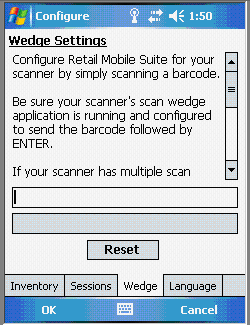Installation Notes
- .NET Compact Framework – .NET CF 2.0 is already installed on your device, but the installer will try to install it anyway. Cancel the installation of .NET CF 2.0.
- SqlCE – After SqlCE is installed, you will probably be asked to reboot your device. Please reboot and wait until the device reconnects before continuing.
Configuration Notes
Scanner Options:
- On your device, click on barcode icon on top of the screen and select “enable” barcode reader
- Click on barcode icon and tap on “setting”
- Menu codes
- Edit
- Enter RY1JRZ1M
- OK
- Update, Yes
Symbology Specific Settings – Depending on your labels, you may also need to check the settings for individual symbologies. Consult your the Universal Menubook for details.
Retail Mobile Suite Settings – On your device, go to Device Configuration > Wedge. Click Reset. This step trains Retail Mobile Suite as to which buttons on the device initiate scans.