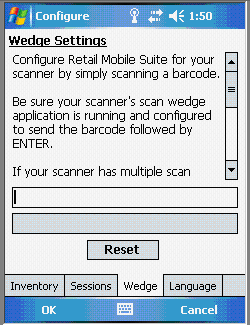Configuration Notes
Check the scanner configuration by going to Start > Programs > ScanWedge. Configure as shown here:
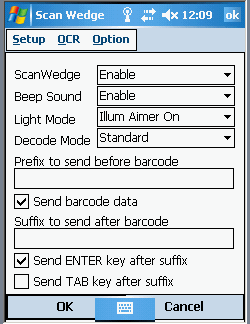
Symbology Specific Settings – Depending on your labels, you may also need to check the settings for individual symbologies. From the ScanWedge settings screen, go to Setup > Symbology Config and select the specific symbology to modify its settings.
Retail Mobile Suite Settings – On your device, go to Device Configuration > Wedge. Then click Reset. This step trains Retail Mobile Suite on which buttons initiate scans.